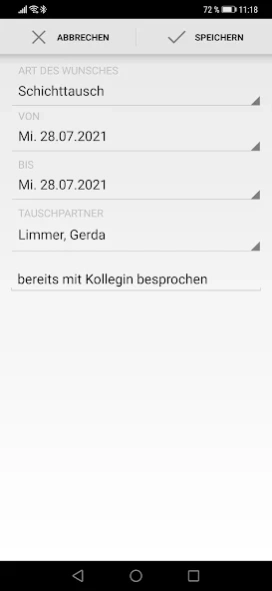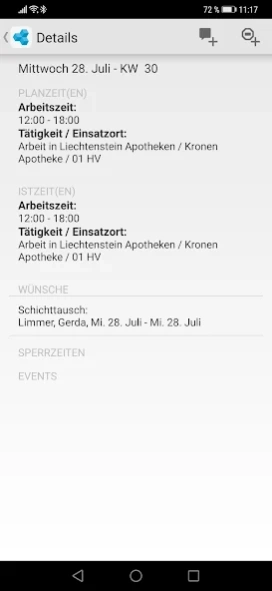MEP24team 1.3.38
Continue to app
Free Version
Publisher Description
MEP24team - The app for the team - mobile employee portal of the software MEP24web.
The app for the team - mobile employee portal of the software MEP24web. Important: the MEP24web software is required to use the app free of charge! To register, you need your customer number and your personal access data for the employee portal.
The MEP24team app brings the most important functions of the MEP24web employee portal to the smartphone. Here you can find details:
• Call up current work plans
• Apply for shift swaps or holidays on the go
• Time recording: enter actual times and overtime
• Send and receive internal messages via MEP24web
• View personal time and vacation accounts
• set up personal blocking times
• View documents, feedback and assignments
Note on rights:
The right to access the photos or the SD card is only required to be able to display a report if the "Feedback" program extension has been activated for you.
If you have any questions about MEP24web or the app, contact the support team at support@mep24software.de or +49 6220 30799-20.
About MEP24team
MEP24team is a free app for Android published in the PIMS & Calendars list of apps, part of Business.
The company that develops MEP24team is MEP24 Software GmbH. The latest version released by its developer is 1.3.38.
To install MEP24team on your Android device, just click the green Continue To App button above to start the installation process. The app is listed on our website since 2024-02-16 and was downloaded 2 times. We have already checked if the download link is safe, however for your own protection we recommend that you scan the downloaded app with your antivirus. Your antivirus may detect the MEP24team as malware as malware if the download link to mep.emportal is broken.
How to install MEP24team on your Android device:
- Click on the Continue To App button on our website. This will redirect you to Google Play.
- Once the MEP24team is shown in the Google Play listing of your Android device, you can start its download and installation. Tap on the Install button located below the search bar and to the right of the app icon.
- A pop-up window with the permissions required by MEP24team will be shown. Click on Accept to continue the process.
- MEP24team will be downloaded onto your device, displaying a progress. Once the download completes, the installation will start and you'll get a notification after the installation is finished.